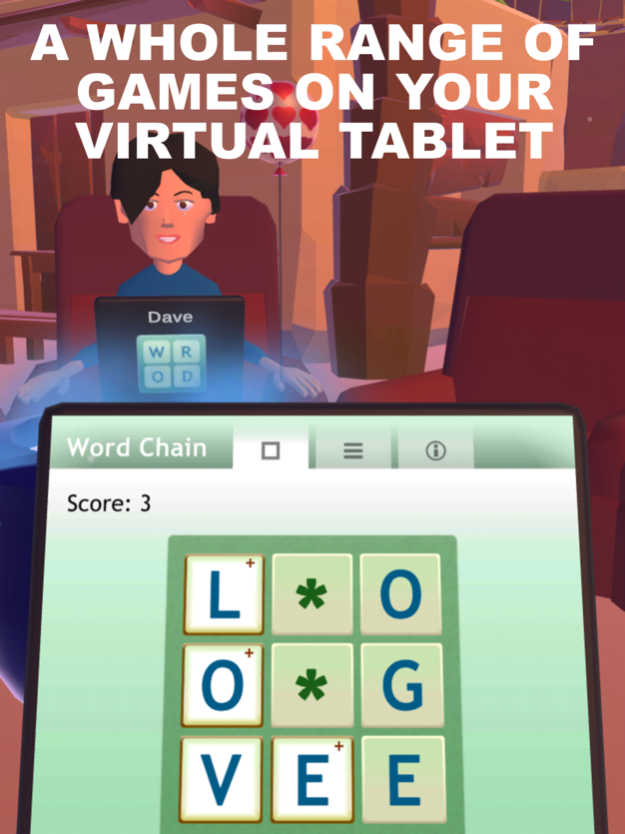Chatty: Chat & Play 30.19
Continue to app
Free Version
Publisher Description
Sit together with up to 8 people in a circle in different 3d environments, and use your virtual tablet apps to have fun! Voice-chat while enjoying drawing tools, board games, video watching, trivia quizzes & much more. Customize your avatar to your liking, make new friends, relax and enjoy!
No ads & no registration needed -- in this social app, you just start chatting! Works fine on phones and tablets. Multiplayer games included are are Checkers aka Draughts, Chinese Checkers aka Halma, word games, Go with a 13x13 grid, Mills aka Mill or Nine Men's Morris, Morabaraba, Chess, Xiangqi (象棋 aka Chinese Chess), Everyone Is John and more. Colored Lines aka Color Lines or WinLines is also included. You can also play Fateful, a casual, story-focused tabletop roleplaying game based on Fate Accelerated & Fudge.
I'm an indie dev and I'd love to hear your ideas for virtual tablet apps to add. Thanks!
Nov 28, 2019
Version 30.19
We fixed an issue with the color picker! Thanks Rose & everyone!
About Chatty: Chat & Play
Chatty: Chat & Play is a free app for iOS published in the Action list of apps, part of Games & Entertainment.
The company that develops Chatty: Chat & Play is Outer Court. The latest version released by its developer is 30.19.
To install Chatty: Chat & Play on your iOS device, just click the green Continue To App button above to start the installation process. The app is listed on our website since 2019-11-28 and was downloaded 1 times. We have already checked if the download link is safe, however for your own protection we recommend that you scan the downloaded app with your antivirus. Your antivirus may detect the Chatty: Chat & Play as malware if the download link is broken.
How to install Chatty: Chat & Play on your iOS device:
- Click on the Continue To App button on our website. This will redirect you to the App Store.
- Once the Chatty: Chat & Play is shown in the iTunes listing of your iOS device, you can start its download and installation. Tap on the GET button to the right of the app to start downloading it.
- If you are not logged-in the iOS appstore app, you'll be prompted for your your Apple ID and/or password.
- After Chatty: Chat & Play is downloaded, you'll see an INSTALL button to the right. Tap on it to start the actual installation of the iOS app.
- Once installation is finished you can tap on the OPEN button to start it. Its icon will also be added to your device home screen.